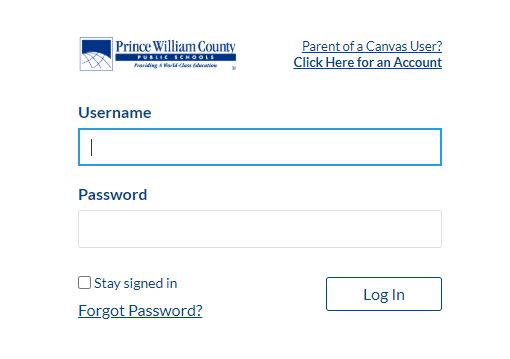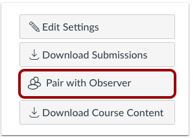How to get your child's pair code:
Creating a Pairing Code for Parent Observer Access to Student Courses
The student or teacher needs to provide parent with a Pairing Code.
Pairing codes can only be generated using the web version of Canvas, not the mobile app.student can generate a parent/observer code by logging into https://pwcs.instructure.com
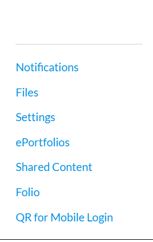
- In Global Navigation, click the Account link then click the Settings link
-
- A new window will open.Copy the Pairing Code

- Copy the six-digit alphanumeric pairing code. You will need to share the code with the observer who will link to your account. The pairing code will expire after seven days or its first use.
- To close the window, click the OK button.
- Note: Pairing codes are case sensitive.
- Click the Pair with Observer button on the right side of the window.
You will use this code during account set up or under settings with an existing account.